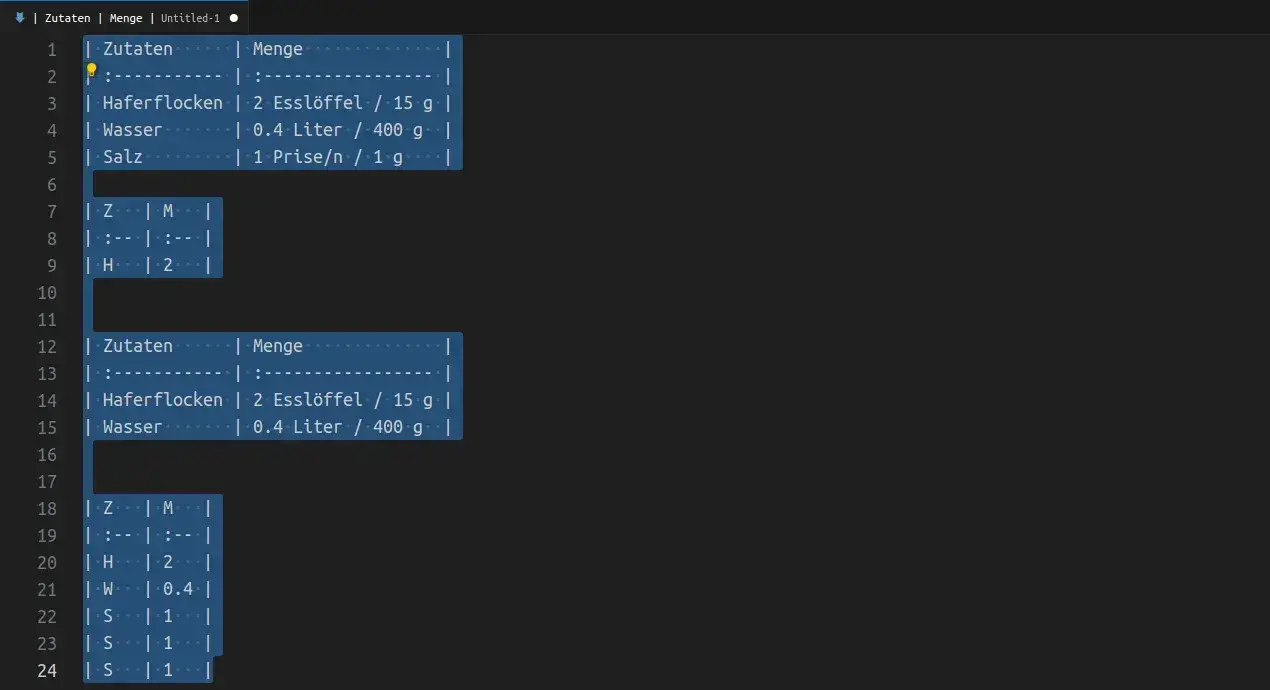Markdown table structure based
![]()
is a Visual Studio Code Extension for creating tables of already structured data. The code is open-source.
Features
Section titled “Features”Create a table reading rows first
Section titled “Create a table reading rows first”- Select your table data. (each new line is one cell in the table corresponding left to right / rows)
- Use
Ctrl+Shift+Pto bring up the Command Palette. - Type
Markdown create tableand confirm. - Enter the number of columns, confirm.
- You should see your formatted table.
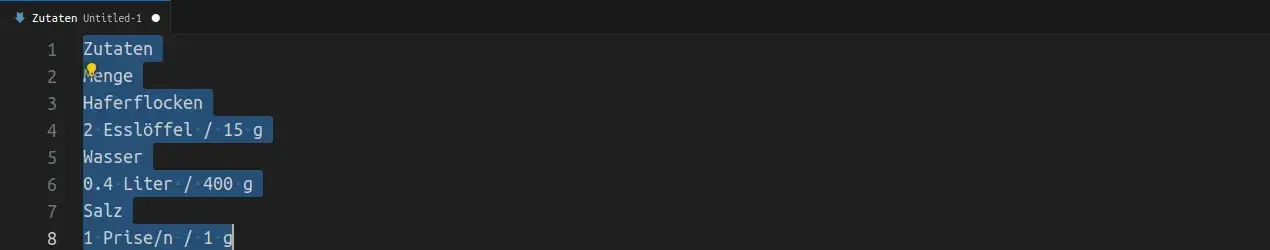
Create a table reading columns first
Section titled “Create a table reading columns first”- Select your table data. (each new line is one cell in the table corresponding top to bottom / columns)
- Use
Ctrl+Shift+Pto bring up the Command Palette. - Type
Markdown create tableand confirm. - Enter the number of columns, confirm.
- You should see your formatted table.

Concatenate tables
Section titled “Concatenate tables”- Select your tables separated by LineFeeds.
- Use
Ctrl+Shift+Pto bring up the Command Palette. - Type
Markdown concatenate tablesand confirm. - You should see your tables merged into one.
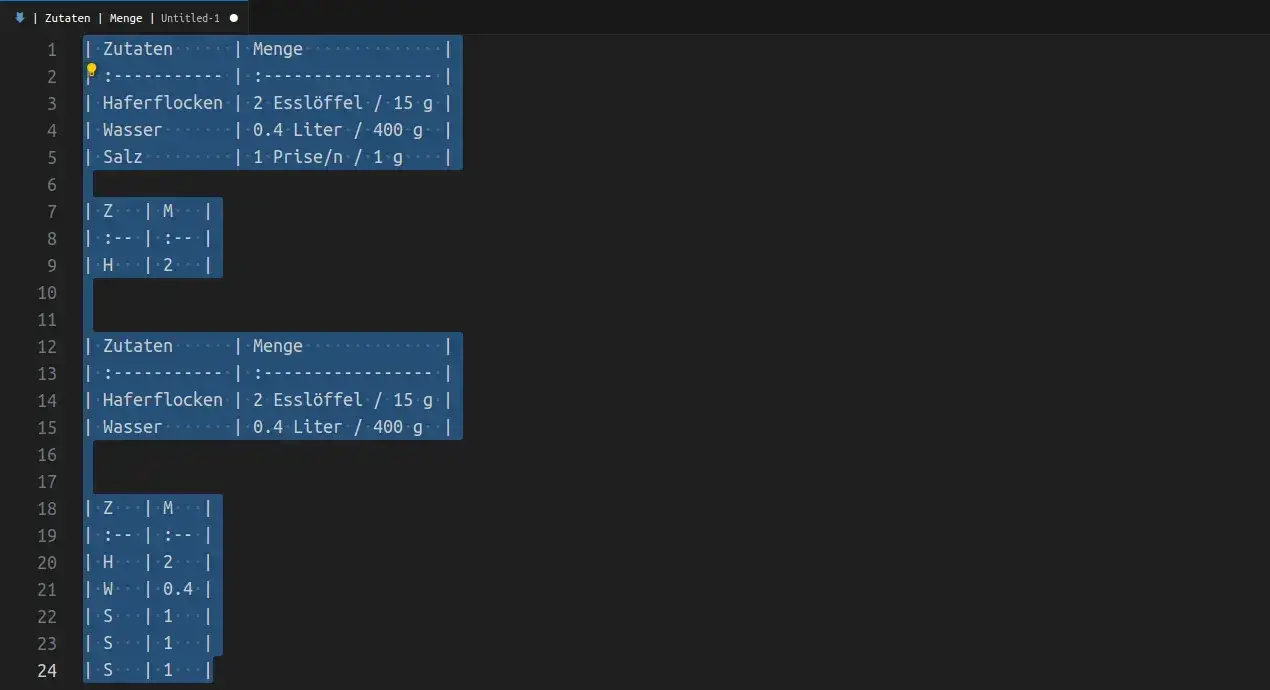
Concatenate tables in reverse order
Section titled “Concatenate tables in reverse order”- Select your tables separated by LineFeeds.
- Use
Ctrl+Shift+Pto bring up the Command Palette. - Type
Markdown concatenate tables in reverse orderand confirm. - You should see your tables merged into one, but in reversed order.